Removal of the footer AleAsystent.pl in SMS messages
![]() Karolina Wyrwicka
Posted in Features AleAsystent.pl
🗓️ 13 June 2025
updated 2 months ago ago
⏱️ 2 min reading
Karolina Wyrwicka
Posted in Features AleAsystent.pl
🗓️ 13 June 2025
updated 2 months ago ago
⏱️ 2 min reading
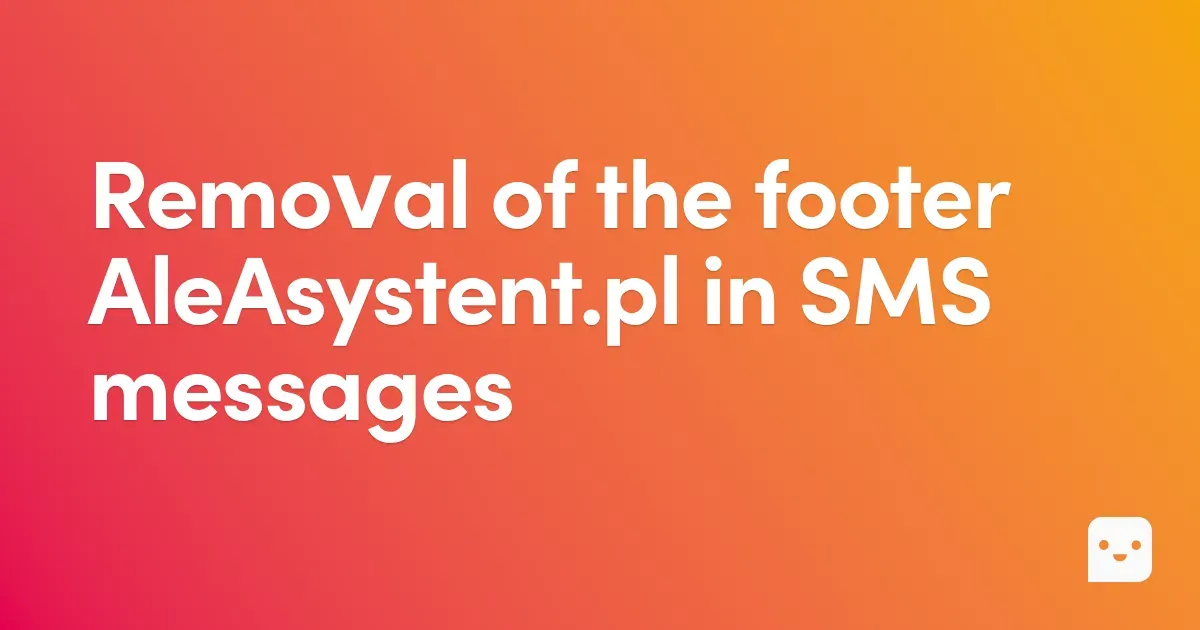
In today's e-commerce, brand consistency is the foundation of trust. Do you want your communication with the customer to be 100% professional and signed only by your brand? We understand that even a small element, like the footer in an automatic SMS message, can disrupt that image. That’s why we give you full control over the personalization of your correspondence. By removing the mention of AleAsystent, you strengthen your store's branding, ensuring that every message—from transaction confirmation to shipping information—looks like it was sent directly by you. This attention to detail builds the image of a reliable and large seller.
Do you want your communication with the customer to be signed only by your brand? We give you the possibility to do so.
#How to remove the footer?
Go to settings(1), and then to the tab SMS Notifications to Buyer(2)
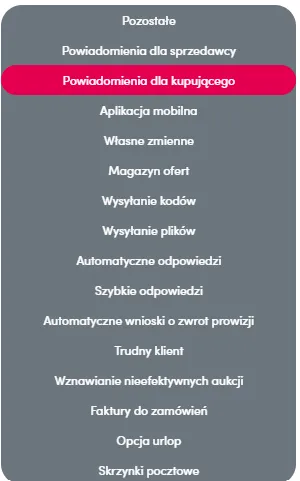
In this tab, scroll to the very bottom and uncheck the option Footer ‘AleAsystent.pl’ in SMS content
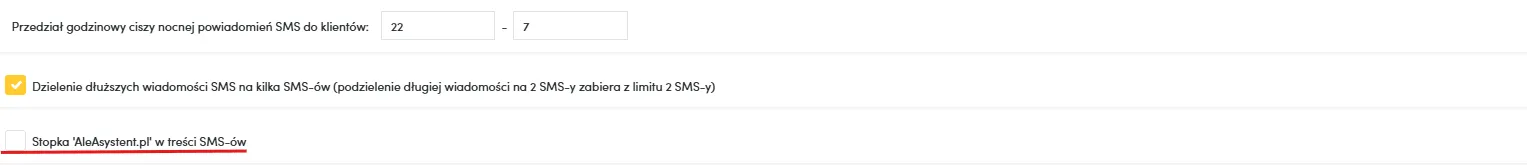
This function is image-related and serves to increase the professionalism and brand consistency of the seller in communication with the customer. Take advantage of the free trial period of AleAsystent and see how else we can help!
About the author
Specializes in creating engaging content for the e-commerce industry. Combines knowledge of online sales with the ability to build content that captures attention and increases user engagement. She is responsible for maintaining brand communication consistency and the effectiveness of actions on social media channels.

Karolina Wyrwicka