How to create a set on Allegro? Creation and editing
![]() Karolina Wyrwicka
Posted in Features AleAsystent.pl
🗓️ 7 December 2021
⏱️ 6 min reading
Karolina Wyrwicka
Posted in Features AleAsystent.pl
🗓️ 7 December 2021
⏱️ 6 min reading
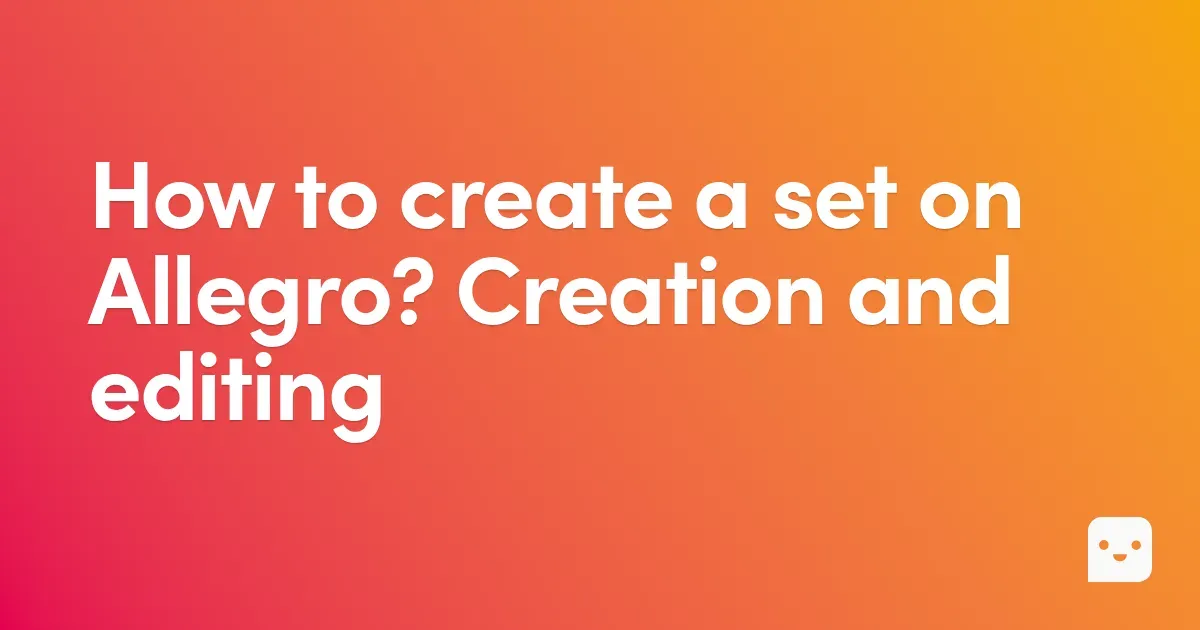
Allegro sets are one of the simplest ways to increase the value of the customer's basket and improve conversion. But managing them manually is a waste of time. Discover the tool that will automate the entire process and give you greater control over sales.
#Why should you use sets on Allegro?
Allegro sets are a great option for sellers who want to:
- increase the average order value by offering a discount for purchasing multiple products,
- promote new products alongside bestsellers,
- simplify shopping for the customer – everything in one package, one shipment, one transaction.
Unfortunately, Allegro's native tools have many limitations. That's why more and more sellers choose AleAsystent.pl, which offers an intuitive Allegro set editor with features unavailable on the platform.
#What are Allegro sets?
Allegro allows the creation of any offer sets, making auctions even more attractive to customers. In addition to the benefits of additional purchases of other items, there is also the option to grant an attractive discount for buying in a set.
AleAsystent offers much more than the Allegro panel:
- creating and editing sets,
- browsing sets from multiple accounts,
- saving backups,
- instant copying and pasting of offers into new sets.
#How to use the editor?
After logging into your panel, go to the Set Editor tab. In the first row, there are buttons for downloading auctions and sets, followed by filtering options:
- search by Allegro account,
- auction number,
- title,
- price range.
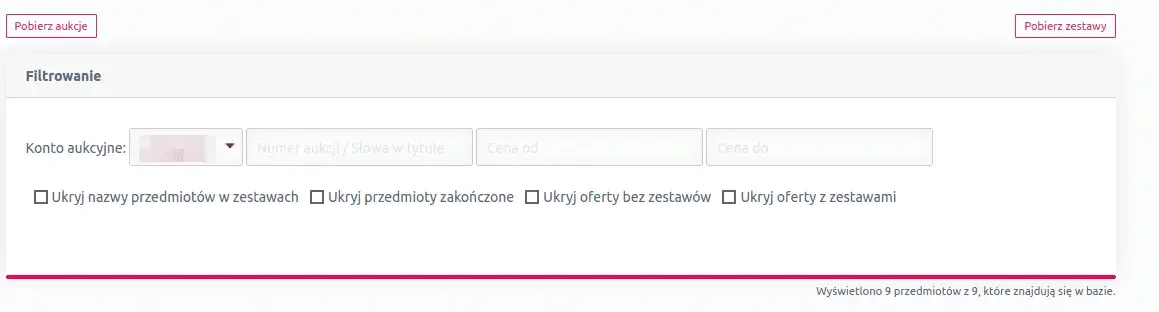
In the next row, there is a table with auctions and created sets. Above the item icons are functional buttons responsible for:
- ✂️ - copying set(s) to the clipboard,
- 📋 - pasting set(s) from the clipboard,
- ↔️ - changing the display order of sets in the offer,
- ✏️ - editing the set,
- 🗑️ - deleting the set,
- ➕ - creating a new set.

#Creating a set
Creating a set starts by clicking the plus icon (➕) in the empty table cell next to one of the auctions. A window will then appear with the already added auction and the option to add more to it. Offers are added using the search box and the add offer to set button. At the bottom of the form, a discount can be granted.
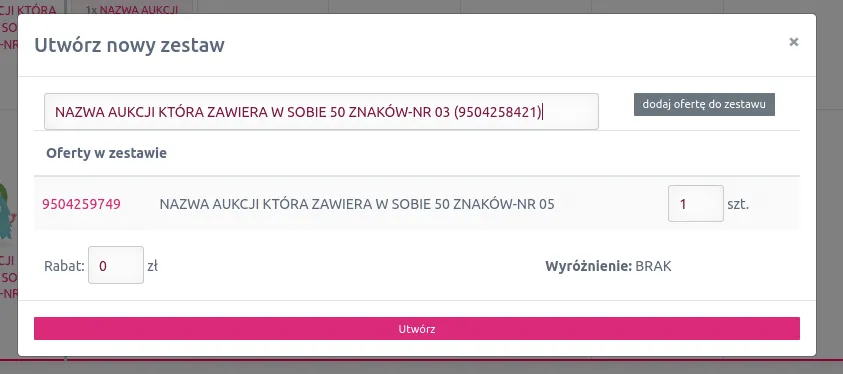
#Sharing the set
After clicking create, the new set will be saved in the AleAsystent service. When we want to share the sets we created with customers on Allegro, we need to click Save to Allegro, which will update the existing sets on Allegro to the new ones.
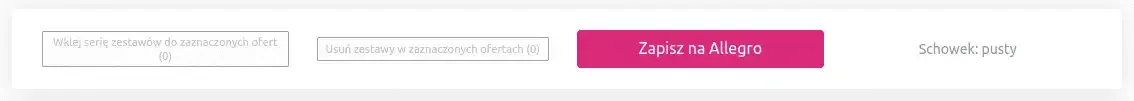
#Backups
In the last section, there are options for creating backups. With one key, you can create a copy of all sets currently in the table. Below is a list of created backups, which can be loaded at any time and modified.
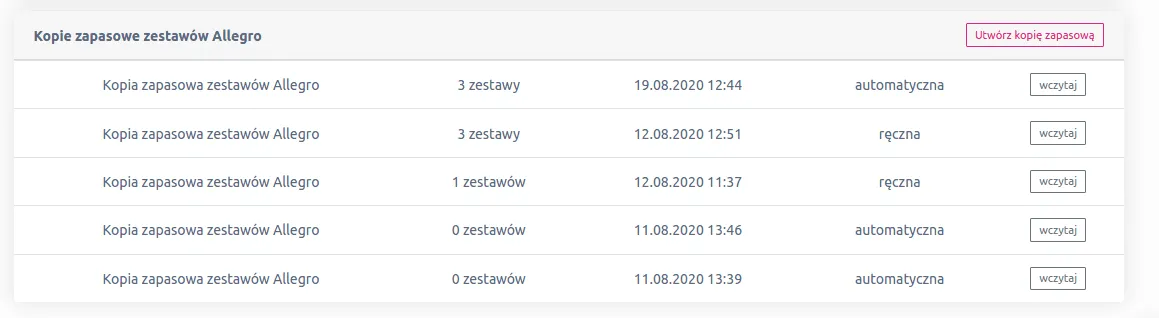
#Why should you use the AleAsystent editor?
#1. Full automation and time savings
Instead of manually clicking each auction, you create sets in bulk – faster and without errors. Ideal for stores with a large number of products.
#2. Backups and bulk editing
Protect your sets from loss or incorrect changes. You can restore them with one click. You can also edit in bulk – something that cannot be done on Allegro.
#3. Multiple Allegro accounts – one tool
Manage sets from several accounts simultaneously – without having to log in separately to each one.
#4. Greater flexibility in promotions and sales
Easily adjust sets to the season, campaign, or specific customer group.
#FAQ – frequently asked questions
#What are Allegro sets?
These are combined product offers sold together with a discount. The customer sees them as a package purchase proposal.
#Can sets be created directly on Allegro?
Yes, but with limited functionality – lack of backup, bulk editing, or copying between accounts.
#Can I copy a ready set to another Allegro account?
On Allegro – no. On AleAsystent.pl – yes. This saves hours of work.
#Does the editor work with multiple Allegro accounts?
Yes. The tool allows you to manage sets from different accounts in one panel.
#Can older versions of sets be restored?
Yes. With the backup feature, you can quickly load previous versions of sets.
Ready to act with sets on Allegro? Try AleAsystent.pl and automate sales of sets like a professional.
About the author
Specializes in creating engaging content for the e-commerce industry. Combines knowledge of online sales with the ability to build content that captures attention and increases user engagement. She is responsible for maintaining brand communication consistency and the effectiveness of actions on social media channels.

Karolina Wyrwicka