Request for feedback
![]() Karolina Wyrwicka
Posted in Features AleAsystent.pl
🗓️ 5 May 2025
updated 4 months ago ago
⏱️ 2 min reading
Karolina Wyrwicka
Posted in Features AleAsystent.pl
🗓️ 5 May 2025
updated 4 months ago ago
⏱️ 2 min reading

In the digital world of Allegro, reputation is your most valuable asset, and customer reviews are the driving engine that either propels your offers to the top or leaves them hidden. Unfortunately, satisfied buyers rarely remember to leave feedback. How can you effectively and massively activate this key mechanism for building credibility, without spending time manually sending thousands of requests? See how the Automatic Feedback Request feature transforms passive buyers into active ambassadors for your brand, maximizing the number of positive reviews and directly increasing Relevance and Visibility of your offers.
#Feedback Request - What Benefits Does It Provide?
With the automatic message sending feature for feedback requests to buyers, you will save time, increase the number of positive reviews, enhance the credibility of your account, and influence the visibility of your offers.
#How to Enable Feedback Request Sending?
Go to the settings(1) tab, and then select Buyer Notifications (2).
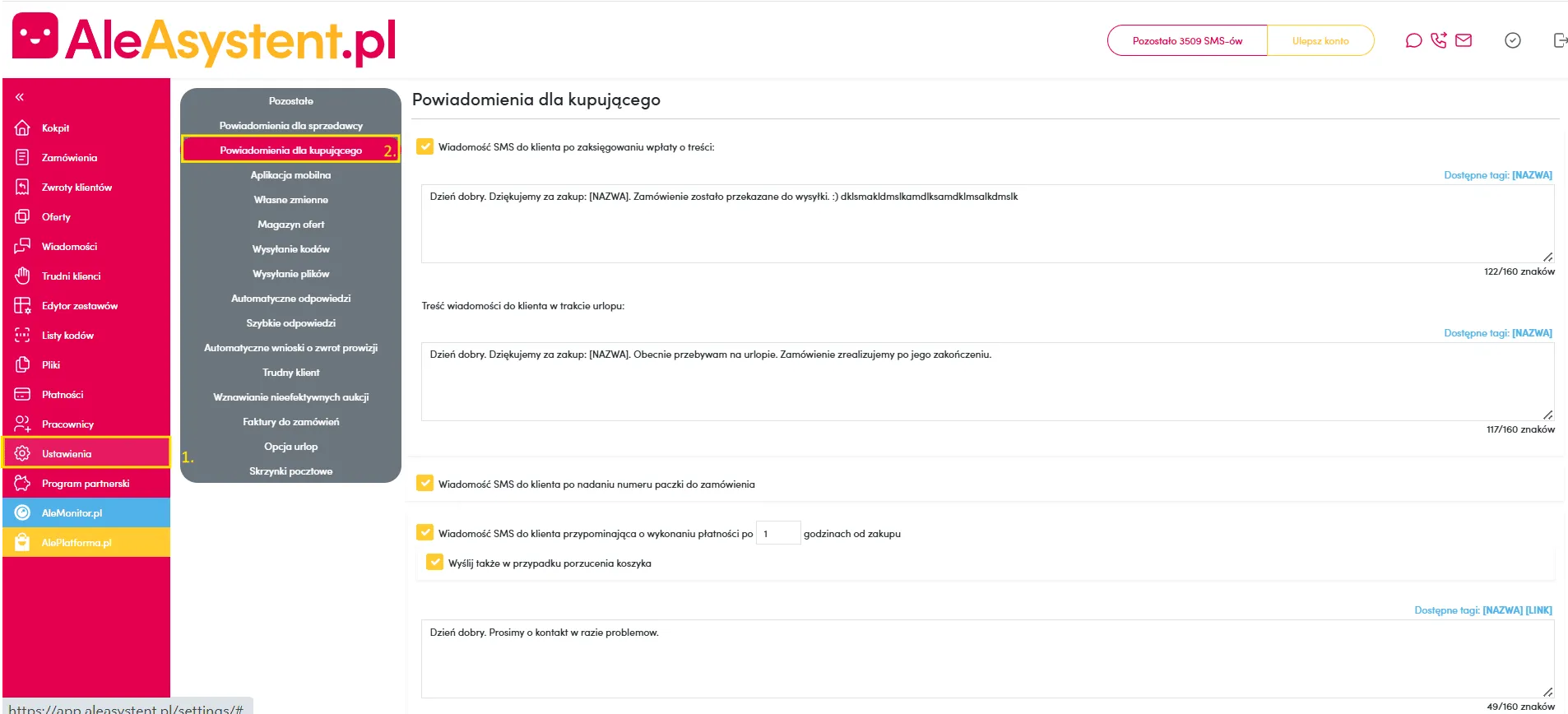
Next, scroll down to the option SMS Message to the Client reminding them to leave feedback after x days from payment completion.
Here you will enable the SMS sending feature by checking the checkbox (1) and through the Message Center option (2).
In the (3) field, you can also set the content of the message sent to the client.
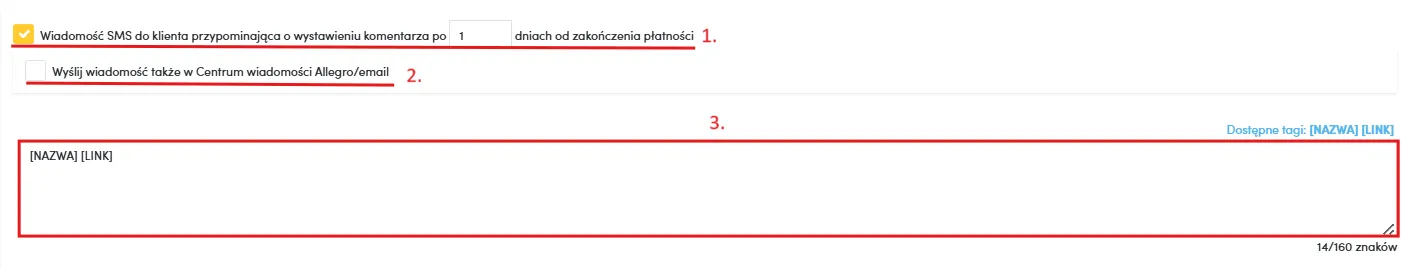
About the author
Specializes in creating engaging content for the e-commerce industry. Combines knowledge of online sales with the ability to build content that captures attention and increases user engagement. She is responsible for maintaining brand communication consistency and the effectiveness of actions on social media channels.

Karolina Wyrwicka