Price converter
![]() Karolina Wyrwicka
Posted in Features AleAsystent.pl
🗓️ 17 June 2025
⏱️ 1 min reading
Karolina Wyrwicka
Posted in Features AleAsystent.pl
🗓️ 17 June 2025
⏱️ 1 min reading

The function is used for automatically converting the prices of sold products into appropriate values in foreign currencies at current exchange rates. This ensures price consistency for your offers, competitiveness, and saves time when managing your sales targeted at foreign customers.
#How to enable the converter?
Go to the Price Converter tab, and then check the checkbox (1 and 2) to enable price conversion at the current exchange rate with the appropriate currency.
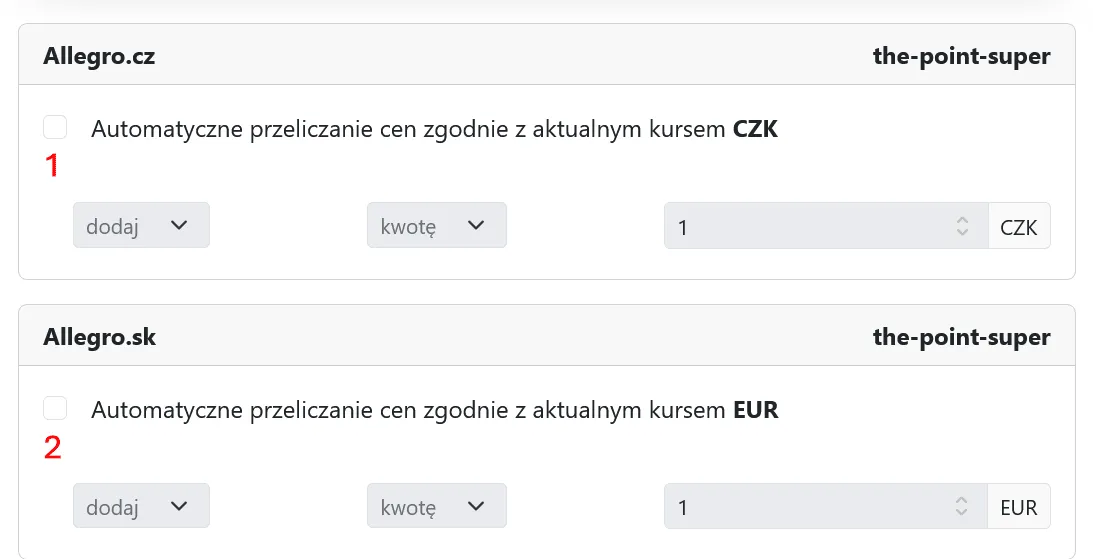
An additional option available with this function is the ability to automate adding or subtracting a specified amount/percentage from the converted price.
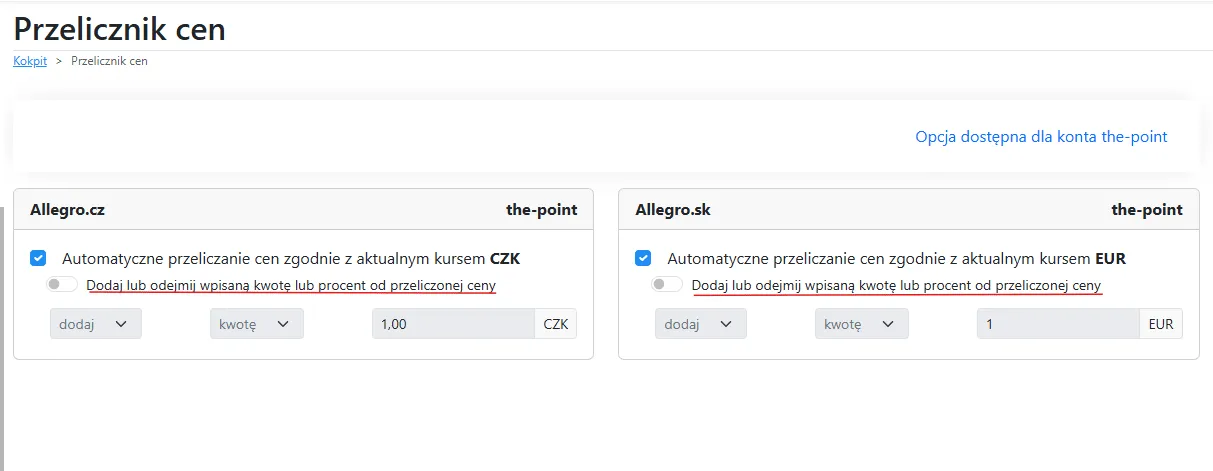
About the author
Specializes in creating engaging content for the e-commerce industry. Combines knowledge of online sales with the ability to build content that captures attention and increases user engagement. She is responsible for maintaining brand communication consistency and the effectiveness of actions on social media channels.

Karolina Wyrwicka