Mobile application AleAsystent
![]() Karolina Wyrwicka
Posted in Features AleAsystent.pl
🗓️ 7 December 2021
updated 4 months ago ago
⏱️ 2 min reading
Karolina Wyrwicka
Posted in Features AleAsystent.pl
🗓️ 7 December 2021
updated 4 months ago ago
⏱️ 2 min reading
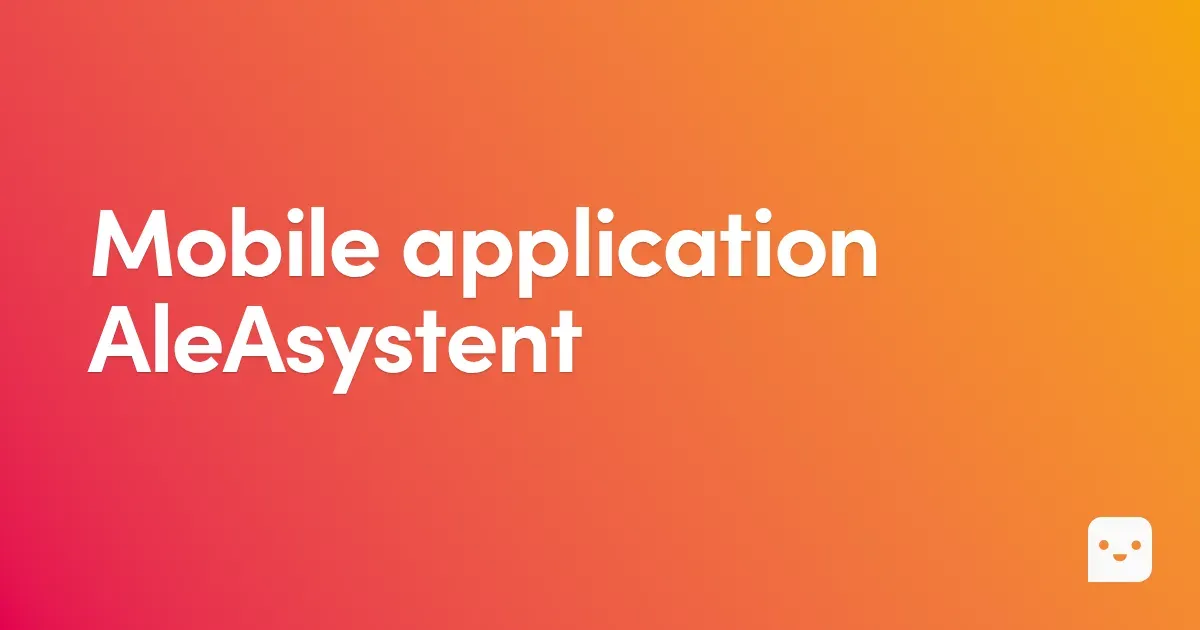
In the Allegro business, there is no time for improvisation. See how the AleAsystent mobile application and the CallerID function quickly identify the calling customer by displaying the full context of transactions and disputes on your phone. Gain an advantage and make professional decisions before you answer.
#Customer Identification Feature in the Mobile Application
Before answering a call, you will see information about the customer's login, their recent orders, payment status, and discussions. Moreover, if the customer has contacted you through the message center, their recent questions will also be displayed.
You have the option for quick contact with the customer from the transaction tab. In addition to order information, you will find two contact icons there.
Clicking on the envelope will take you to your email program, and we will provide the customer's email address. This will allow you to quickly send them an email.
With the receiver icon, AleAsystent will automatically dial the customer's number and establish a call at your expense. It will be a standard GSM call.
About the author
Specializes in creating engaging content for the e-commerce industry. Combines knowledge of online sales with the ability to build content that captures attention and increases user engagement. She is responsible for maintaining brand communication consistency and the effectiveness of actions on social media channels.

Karolina Wyrwicka