How to register with AleAsystent?
![]() Karolina Wyrwicka
Posted in Help AleAsystent.pl
🗓️ 14 April 2021
⏱️ 2 min reading
Karolina Wyrwicka
Posted in Help AleAsystent.pl
🗓️ 14 April 2021
⏱️ 2 min reading

On the main page AleAsystent.pl, go to the Registration section.

#Creating an account
On the next page, a registration form will appear. Enter your email address and a chosen password - you will use them to log in to AleAsystent. Click Create account. You can also use your Facebook or Google account to log in immediately.
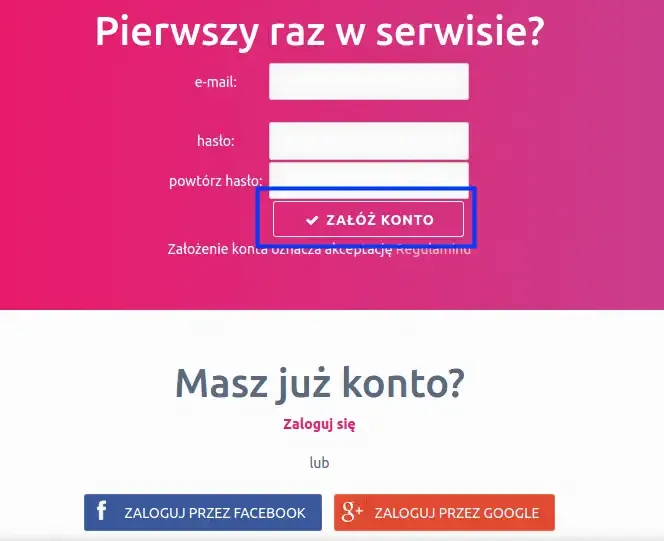
After creating an account, a wizard will appear to help you configure your account. The first step is to link your Allegro account with AleAsystent. Click Add Allegro account and you will be redirected to Allegro. Log in to the service, then the Assistant will be added to trusted applications.

#Phone number verification
The second step is to provide a phone number to which notifications will be sent and to enter the verification code.
About the author
Specializes in creating engaging content for the e-commerce industry. Combines knowledge of online sales with the ability to build content that captures attention and increases user engagement. She is responsible for maintaining brand communication consistency and the effectiveness of actions on social media channels.

Karolina Wyrwicka