How to link your Allegro account to AleAsystent?
![]() Karolina Wyrwicka
Posted in Help AleAsystent.pl
🗓️ 14 April 2021
⏱️ 1 min reading
Karolina Wyrwicka
Posted in Help AleAsystent.pl
🗓️ 14 April 2021
⏱️ 1 min reading
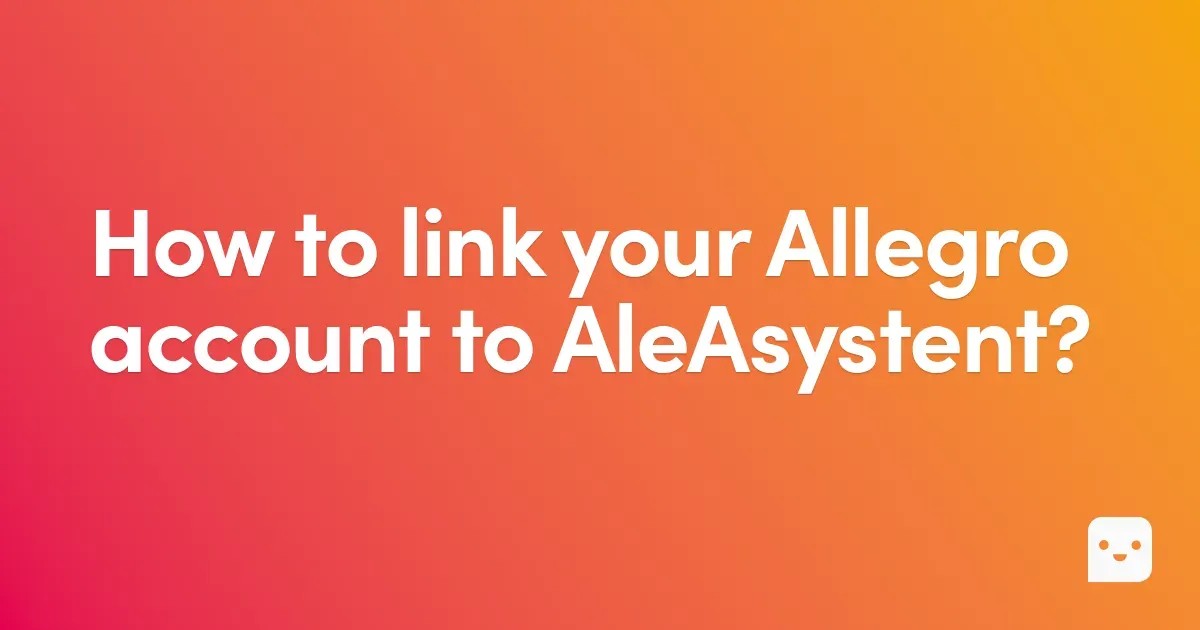
To add a new Allegro account, log in to AleAsystent.pl and go to the Dashboard section and click the button "Add Allegro account."
You will be redirected to Allegro, where you need to log in. If the entered data is correct, you will be redirected back to AleAsystent.
After adding the account, a success message will appear.
We wish you high ratings and great sales results on Allegro!
About the author
Specializes in creating engaging content for the e-commerce industry. Combines knowledge of online sales with the ability to build content that captures attention and increases user engagement. She is responsible for maintaining brand communication consistency and the effectiveness of actions on social media channels.

Karolina Wyrwicka