Quick replies
![]() Karolina Wyrwicka
Posted in Features AleAsystent.pl
🗓️ 13 June 2025
updated 2 months ago ago
⏱️ 2 min reading
Karolina Wyrwicka
Posted in Features AleAsystent.pl
🗓️ 13 June 2025
updated 2 months ago ago
⏱️ 2 min reading
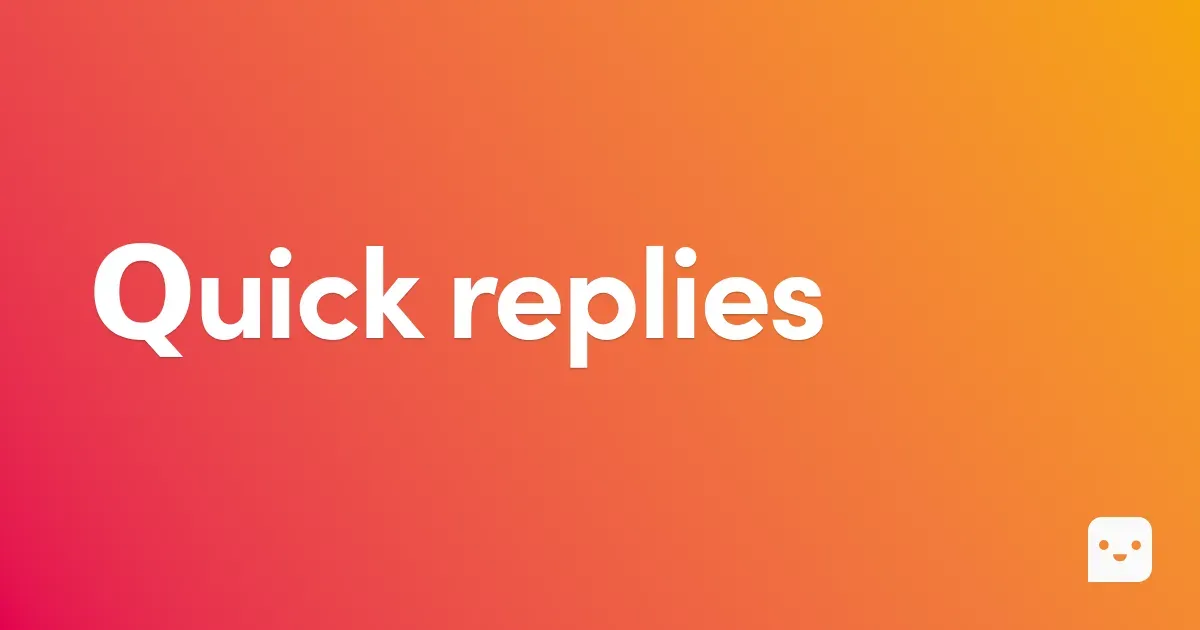
Are you tired of manually responding to the same questions hundreds of times a month? In e-commerce, response time is money and the key to high service metrics, and consequently, increasing sales performance. Manually typing the same information is an inefficient habit that you can leave behind. See how the Quick Replies feature in AleAsystent allows you to create comprehensive templates and provide precise answers to the most common customer questions with just a few clicks. Streamline your customer service, save valuable time, and ensure consistent, instant communication.
#How to create a template?
Go to settings(1), and then to the Quick replies(2).
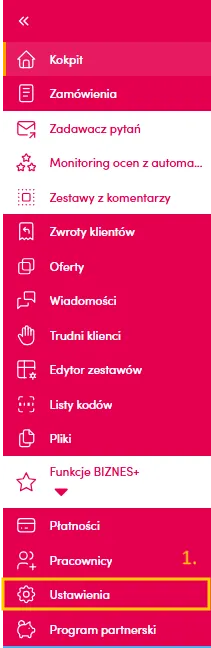
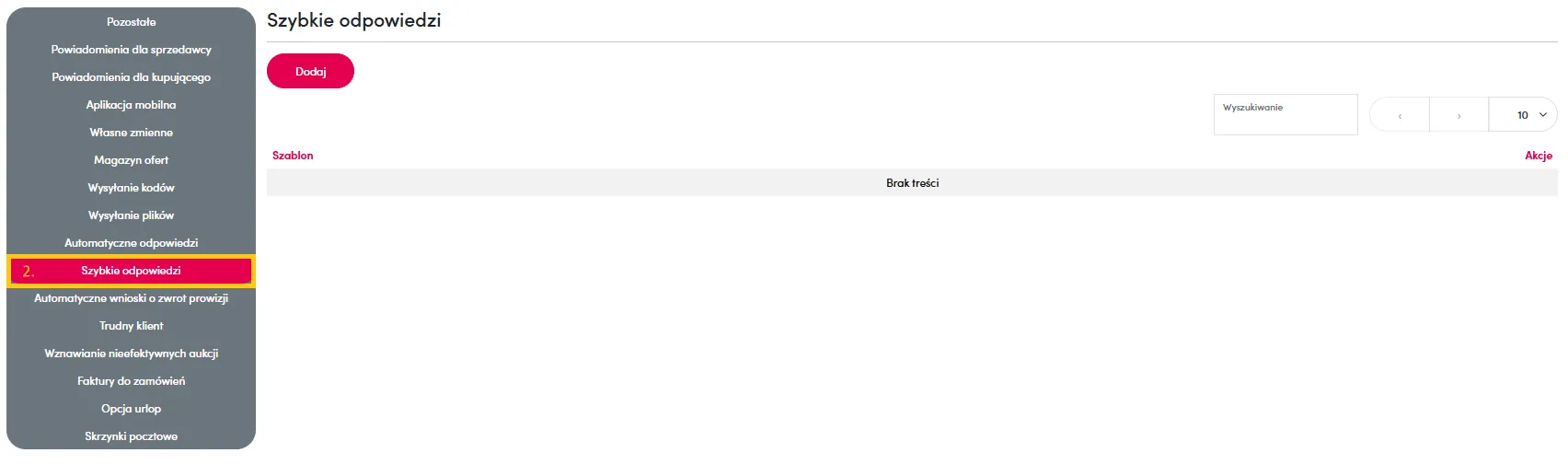
Here you can create a quick reply template by clicking Add in the Template field, and then setting the content of the quick reply. Finally, save it.
About the author
Specializes in creating engaging content for the e-commerce industry. Combines knowledge of online sales with the ability to build content that captures attention and increases user engagement. She is responsible for maintaining brand communication consistency and the effectiveness of actions on social media channels.

Karolina Wyrwicka