Synchronization with mailbox
![]() Karolina Wyrwicka
Posted in Features AleAsystent.pl
🗓️ 13 June 2025
updated 2 months ago ago
⏱️ 1 min reading
Karolina Wyrwicka
Posted in Features AleAsystent.pl
🗓️ 13 June 2025
updated 2 months ago ago
⏱️ 1 min reading

Is constantly jumping between the Allegro panel, the AleAsystent system, and an external email inbox taking up your valuable time? The tedious management of multiple communication platforms is a quick way to delays in responses and a decrease in Sales Quality Index. No more wasting time! See how Synchronization with Mailbox allows you to centralize all correspondence with clients in one Messenger, drastically speeding up service and enabling you to focus solely on sales.
#How to do it?
Go to settings(1), and then to the Mailboxes tab(2).
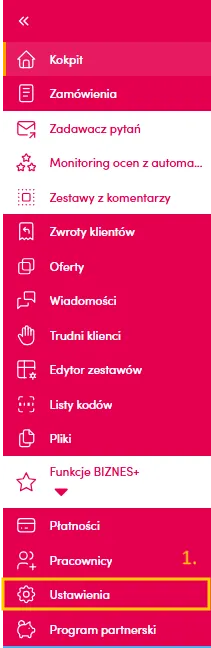
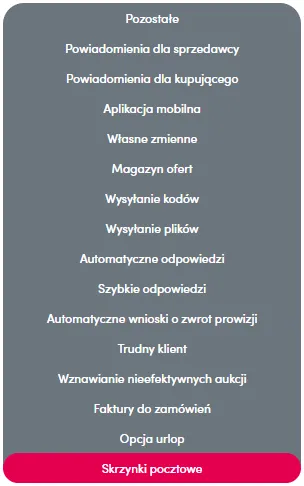
In this tab, securely connect your account with your GMAIL mailbox or provide the necessary data to connect to another mailbox.
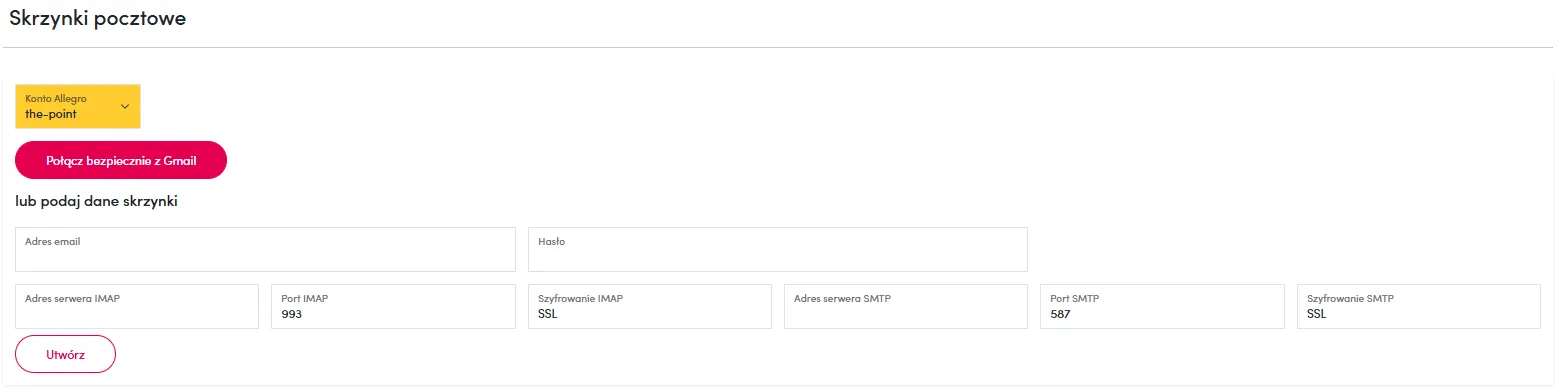
About the author
Specializes in creating engaging content for the e-commerce industry. Combines knowledge of online sales with the ability to build content that captures attention and increases user engagement. She is responsible for maintaining brand communication consistency and the effectiveness of actions on social media channels.

Karolina Wyrwicka