Price tracking by EAN
![]() Karolina Wyrwicka
Posted in Features AleAsystent.pl
🗓️ 17 June 2025
⏱️ 2 min reading
Karolina Wyrwicka
Posted in Features AleAsystent.pl
🗓️ 17 June 2025
⏱️ 2 min reading
With our feature, you can ensure that your offer is always the most advantageous, without the need for constant monitoring of the competition and manually changing the prices of your offers. Our system will do this for you, allowing you to save a lot of valuable time while maintaining your position in the battle for customers and having full control by setting the price limit to which our system can go down and which offers we should compare the price to.
#How to set up tracking?
Go to the Price Tracking by EAN tab.
Then select the offer whose price you want us to change and click Set Tracking.
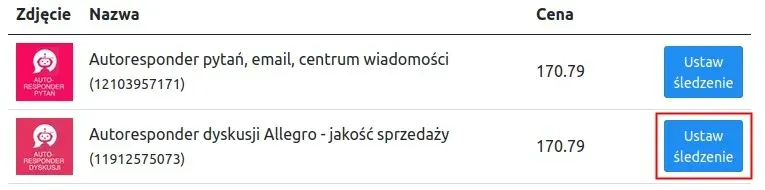
Here you will establish the EAN number by which competing offers will be searched for.
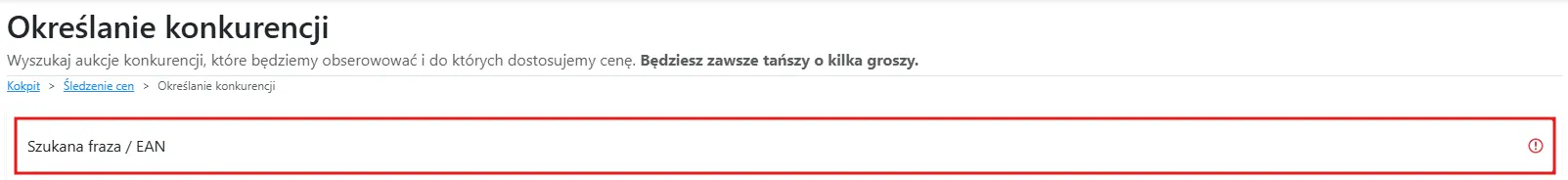
In the panel on the left side, you will set how much we should undercut the competing offer (1), what range we should change it in (2), additional filters for searching, such as category, brand, condition, and you will also be able to set the logins of specific sellers for whom we will search for competing offers.
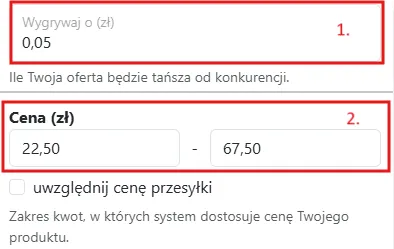
In the panel on the right side, you will find competing offers that were found in this search and you will have the option to set the price comparison only for specific offers (3). After finishing the configuration, click Next to save the settings.
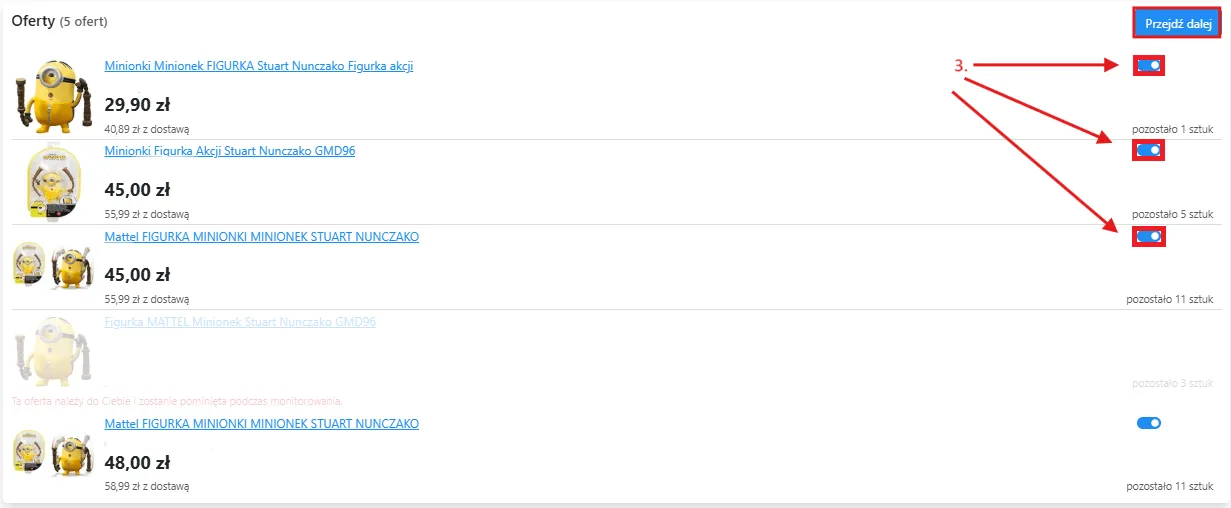
About the author
Specializes in creating engaging content for the e-commerce industry. Combines knowledge of online sales with the ability to build content that captures attention and increases user engagement. She is responsible for maintaining brand communication consistency and the effectiveness of actions on social media channels.

Karolina Wyrwicka