How to automatically send SMS codes purchased on Allegro to the client?
![]() Karolina Wyrwicka
Posted in Help AleAsystent.pl
🗓️ 14 April 2021
⏱️ 2 min reading
Karolina Wyrwicka
Posted in Help AleAsystent.pl
🗓️ 14 April 2021
⏱️ 2 min reading
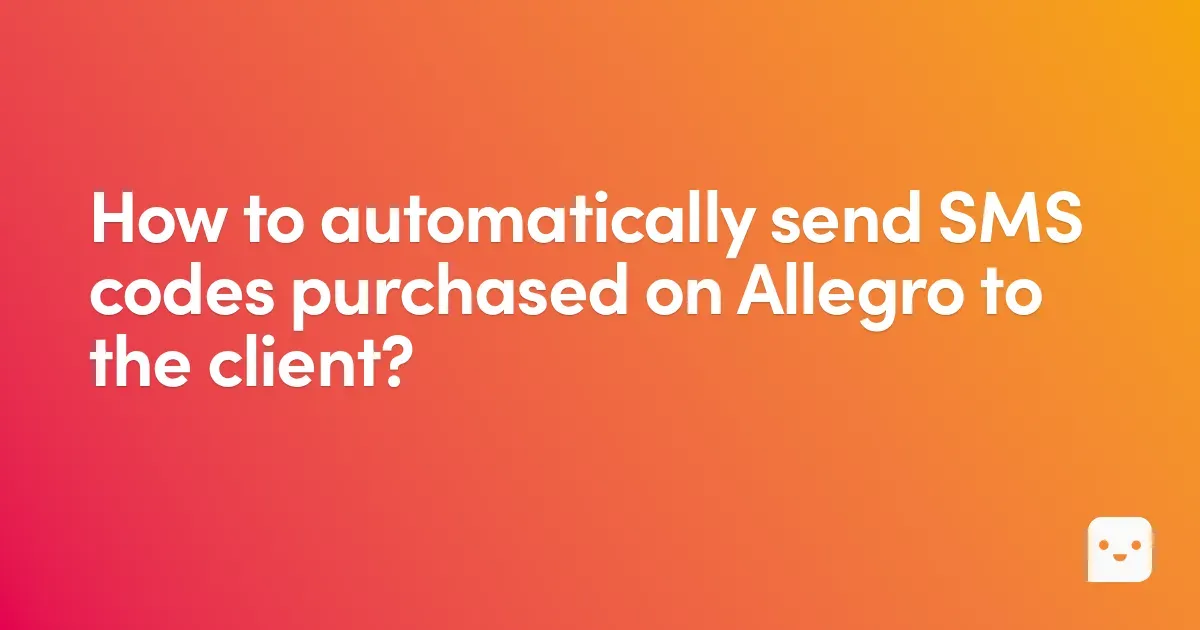
If you are selling codes on Allegro (e.g., access keys for programs, games, etc.) that you send to your clients electronically, you can automate this process.
Log in to your account at AleAsystent.pl and go to the Codes List section (1).
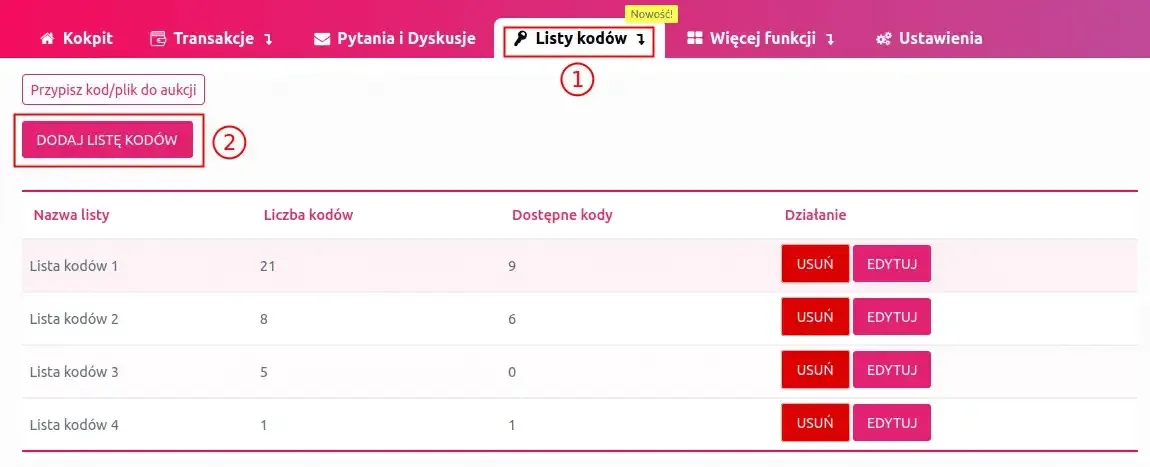
Use the "add new code list" button (2). Name the list and enter the codes that will be sent to your clients. Remember to enter each code on a new line. Then save the changes (3) and go to the page (4) to assign codes to the auction.
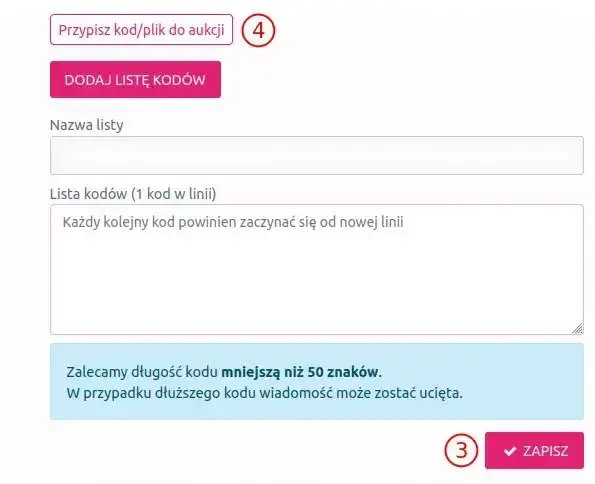
For the code to be sent automatically, it must be assigned to an auction (5). Adding a pdf file is optional, e.g., in the case of sending instructions or a voucher, it can also be sent automatically along with the code list assignment.
The last step is to enable the settings regarding code sending. Go to the Settings section, select "sending codes" from the menu, and then check the option "Automatic sending of codes from the lists defined on the page: Codes List."
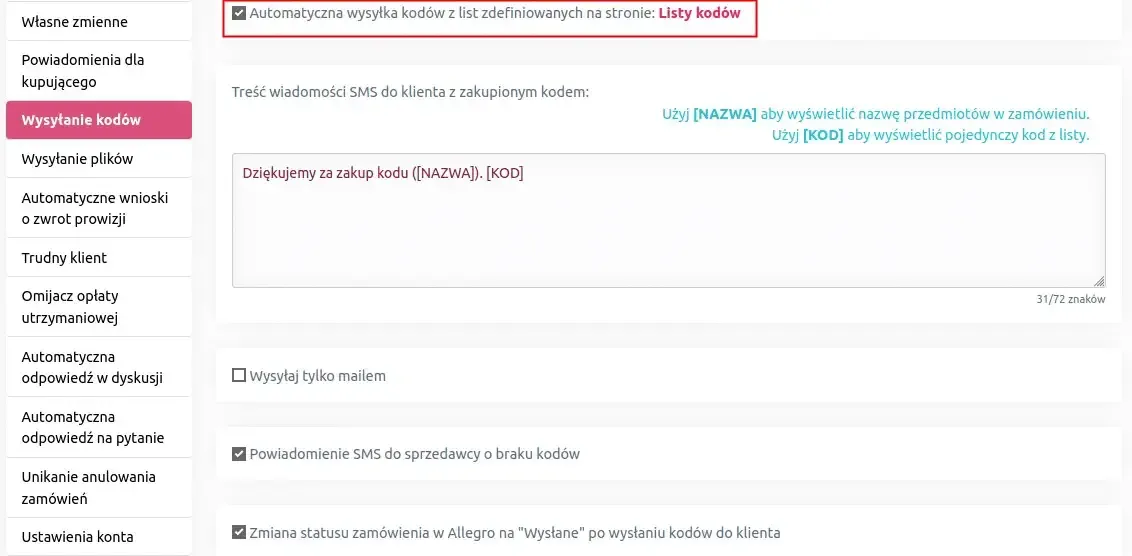
About the author
Specializes in creating engaging content for the e-commerce industry. Combines knowledge of online sales with the ability to build content that captures attention and increases user engagement. She is responsible for maintaining brand communication consistency and the effectiveness of actions on social media channels.

Karolina Wyrwicka