Holiday option
![]() Karolina Wyrwicka
Posted in Features AleAsystent.pl
🗓️ 17 June 2025
⏱️ 10 min reading
Karolina Wyrwicka
Posted in Features AleAsystent.pl
🗓️ 17 June 2025
⏱️ 10 min reading

Do you deserve a rest? Definitely YES. A holiday is a natural need, but for e-commerce it is also the number one risk, primarily for profits and sales quality status, which in the long run can further impact the store's profit. A trip for vacations, a weekend getaway, or illness — any longer absence is a straightforward path to losing Super Seller status, lowering the crucial Sales Quality Indicator, and degrading the visibility of auctions. Do you have to choose between necessary relaxation and the condition of your business? Absolutely not. We will show you how to protect your account from penalties and how to beat the official Allegro system, which — contrary to appearances — can harm the history of your best-selling offers.
#Holiday on Allegro vs Sales Break
Allegro has been struggling for years with the problem of seller absences, wanting to protect buyers from delays. To this end, it, of course, allows the management of "holidays".
#Old function: Holiday (Withdrawn):
The original "Holiday" feature was simple to use: it informed the buyer of the extended shipping time, but did not suspend sales. This meant that the seller still had to fulfill orders and, most importantly, respond to messages within 15 minutes, which ruined sales quality indicators. This feature was ultimately withdrawn in 2022.
#New function: Sales Break (Current):
The current option is "Sales Break". This is quite a radical solution that allows you to end and hide all your listings with one click. It eliminates the risk of delayed shipping, but introduces a new, serious problem, as it destroys auction history and positioning.
#How to set up an official "Sales Break" on Allegro
If you want to completely stop accepting orders, you can use the official Allegro mechanism. Remember that this option ends your listings, which may affect their history and positioning.
Here’s how to do it step by step:
- Log in to your Allegro account.
- Go to the My Allegro > Sales > Sales Break tab (or search for this option in the Help search).
- Select the [Suspend Sales] option (optionally set a future start date for the break).
- Confirm your desire to change the status of the listings.
Done! Allegro will end all your active auctions. To resume sales, you must repeat this process and click [Cancel Suspension]. Remember to link your listings to the Allegro Product Catalog before resuming sales, otherwise they may not be restored.
It is worth emphasizing once again - this function does not relieve the seller of the requirement to fulfill already sold purchases and respond to messages and open discussions.
More information about this feature and its conditions can be found in the official Allegro help: How the sales break option works
This is why it is necessary to use external, intelligent tools to combine free time with maintaining a high-quality account.
#Holiday on Allegro with Pre-sales is still possible
The official "Sales Break" Allegro protects against shipping delays, but destroys auction history, so we need to find a solution that combines both benefits: rest and position protection. This is where AleAsystent comes in.
#How does AleAsystent protect your listings while you relax?
Our system approaches holidays strategically. Instead of mindlessly ending listings (as Allegro does), we utilize the Holiday with Pre-sales feature.
Our tool, when you enable the holiday option, automatically sets the pre-sales status on all your active auctions. The key point is that the auctions are not ended, which means:
- You do not lose history accumulated over months or years.
- You do not lose popularity, which is the foundation of high positioning in Allegro listings.
Thanks to this feature, your listings remain visible and active! Customers can still place orders, seeing the message about the extended shipping time. After returning from holiday, you have a ready list of transactions to fulfill.
How to enable this option in AleAsystent?
In the menu on the left side, select the settings tab, and then the holiday option. Here you should select the Allegro login for which the pre-sales will be set, and then the time range during which it should be active:
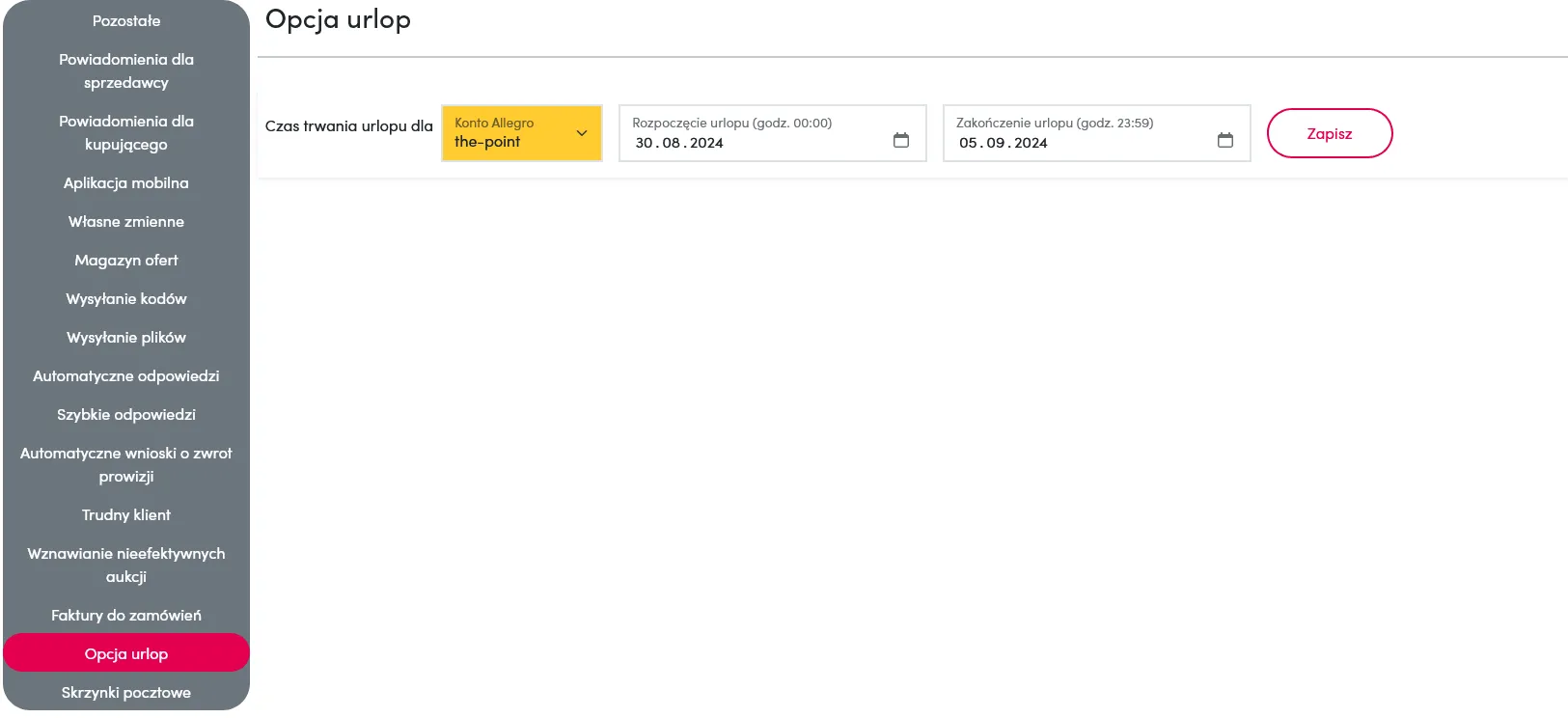
Once set, confirm with the "Save" button. You will receive a message about the start date of the pre-sales.
In this configuration, the Allegro system sees the pre-sales status, so it is aware that the order will be fulfilled later. This means that your shipping speed indicator is safe.
#Full protection of your rating: The Role of the Autoresponder
Even if you resolve the issue of delayed shipping (thanks to pre-sales), there remains a critical communication problem. Allegro still requires you to:
- Respond to messages in 15 minutes.
- React to Discussions in 24 hours.
Only by combining with our Allegro Autoresponder do you gain full protection. The Autoresponder automatically sends immediate replies to questions and preliminary reactions to Discussions, ensuring you maximum quality rating, and thus protection of Super Seller status.
In short: The Holiday function in AleAsystent ensures that after returning from vacations, you won’t find your business at the end of the search results list.
#Frequently Asked Questions (FAQ)
#How to set a holiday on Allegro and not lose Super Seller?
To set a holiday and maintain a high Sales Quality Indicator, you need to address two issues: delayed shipping and quick communication (15 minutes). If you want to enable a total halt on orders, use the official "Sales Break". However, if you want to continue accepting orders and protect auction history, enable the Holiday with Pre-sales option in AleAsystent and take care of the Autoresponder for messages.
#Do I have to indicate a holiday if I use the Allegro "Sales Break" option?
Yes. You must indicate your absence by activating the "Sales Break" in your account settings. Remember that this option ends your listings! Upon return, you must manually enable the relisting of offers. Even after they end, you still need to respond quickly to messages, which requires activating the Autoresponder.
#Why AleAsystent instead of the official "Sales Break"?
The official Allegro option ends your auctions, which destroys their history and popularity, lowering positioning upon your return. The AleAsystent solution allows you to enable pre-sales mode, which protects your business.
#Do I have to respond to messages during the holiday?
Yes, this is the biggest risk. Regardless of whether you indicate a holiday through Allegro, or enable pre-sales through AleAsystent, Allegro requires responses to messages and Discussions within 15/24 hours. The Allegro Autoresponder (one of the features of AleAsystent) allows you to fully secure communications.
Relax without risk. Take advantage of the free trial period and try AleAsystent for 14 days!
About the author
Specializes in creating engaging content for the e-commerce industry. Combines knowledge of online sales with the ability to build content that captures attention and increases user engagement. She is responsible for maintaining brand communication consistency and the effectiveness of actions on social media channels.

Karolina Wyrwicka