Sending shipments
![]() Karolina Wyrwicka
Posted in Features AleAsystent.pl
🗓️ 17 June 2025
updated 3 months ago ago
⏱️ 2 min reading
Karolina Wyrwicka
Posted in Features AleAsystent.pl
🗓️ 17 June 2025
updated 3 months ago ago
⏱️ 2 min reading

Most Allegro sellers spend valuable hours jumping between different carrier systems, manually entering data, and generating labels. This tedious process of logging in and copying data not only slows down order fulfillment but also increases the risk of costly mistakes that can lower your Sales Quality Index. Isn't your time too valuable to waste on clicking? We will show you how to centralize and automate shipment sending, so that the entire process—from the order on Allegro to the finished label—occurs in one intuitive panel. Discover how to take control of logistics and regain hours of work each day.
#How to send a shipment?
Go to the Orders tab
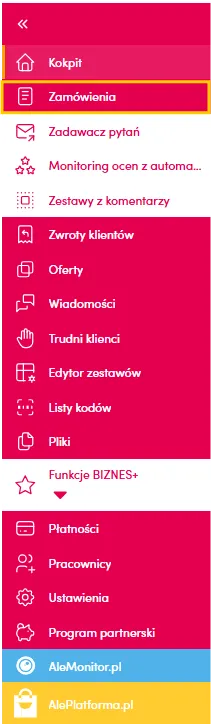
Next, select the order and click Send package

In the final step, fill in the sender's information, package details, and click Send.
About the author
Specializes in creating engaging content for the e-commerce industry. Combines knowledge of online sales with the ability to build content that captures attention and increases user engagement. She is responsible for maintaining brand communication consistency and the effectiveness of actions on social media channels.

Karolina Wyrwicka