Schedule of highlights
![]() Karolina Wyrwicka
Posted in Features AleAsystent.pl
🗓️ 17 June 2025
updated 2 months ago ago
⏱️ 3 min reading
Karolina Wyrwicka
Posted in Features AleAsystent.pl
🗓️ 17 June 2025
updated 2 months ago ago
⏱️ 3 min reading

Do you spend money on Allegro highlights at times when no one is buying? In e-commerce, effective promotion is a matter of timing. If you want to stop burning your budget and start promoting offers only when it makes sense, you need a strategy. See how the Schedule of Highlights feature in AleAsystent automates the on-and-off switching of promotions during peak conversion hours, maximizing return on investment (ROI) and ensuring that your listings dominate the list at crucial moments.
#Why it’s worth it
The highlights schedule allows you to determine on which days the highlights will be active on our auctions without the need for additional work.
#How to set up the highlights schedule?
First, go to the Highlights Schedule tab.
Then, select the offer and click the "Set Schedule" button:
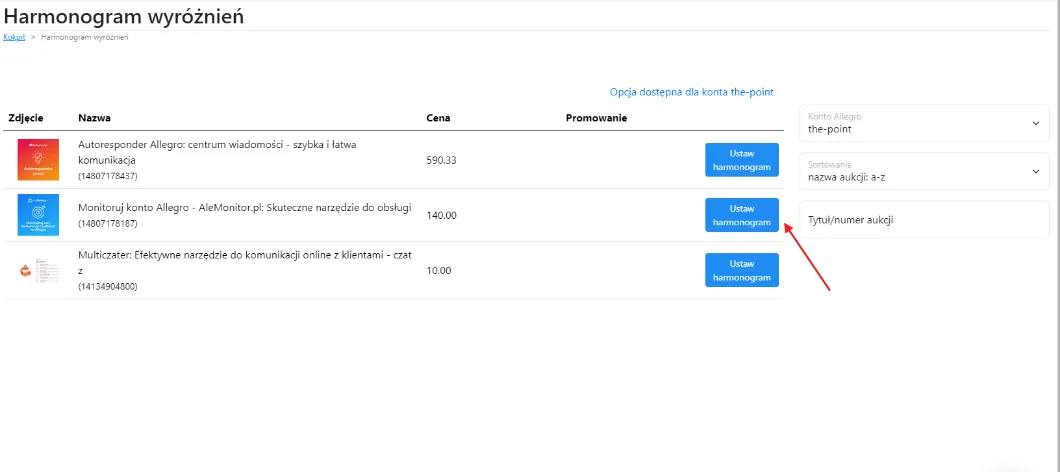
In this window, select the days on which the highlight should be active (1) and optionally add an action to change the price(2):
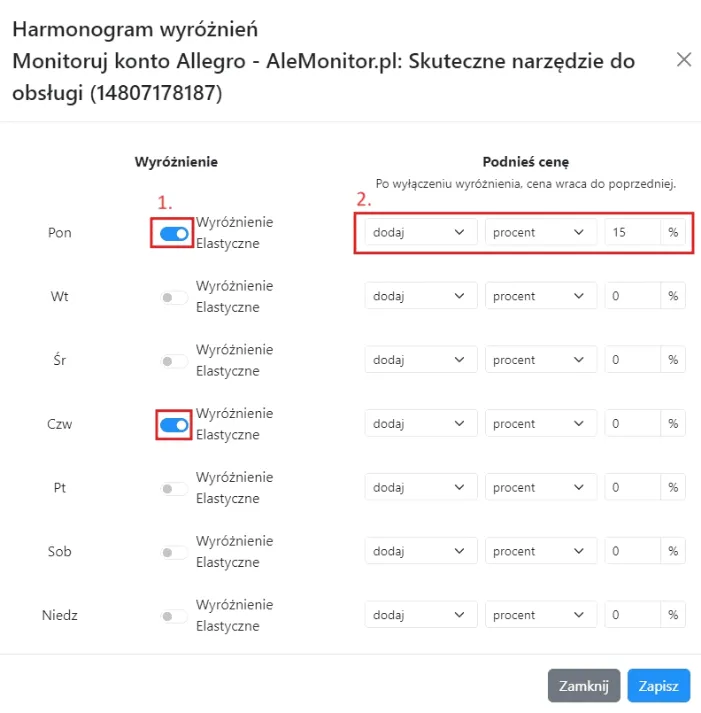
After setting it, click the "Save" button.
At this point, you can delete or modify the settings at any time.
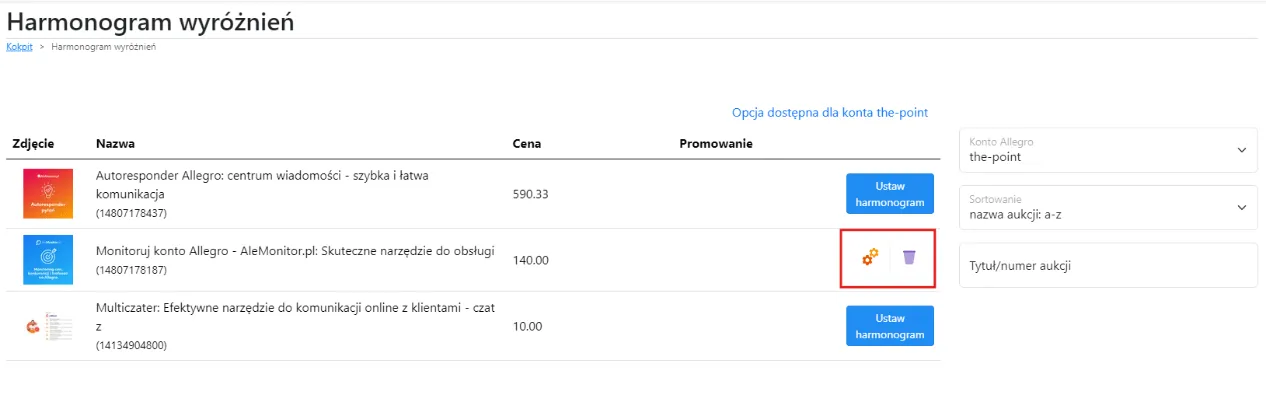
#Stop managing, start selling!
AleAsystent is a comprehensive command center for your business on Allegro. From automatic title optimization with AI, through strategic price and promotion management, to logistics automation and reputation protection – you gain tools that work 24/7. Free yourself from repetitive, time-consuming tasks and focus on strategic growth. Try AleAsystent and see how efficiency and automation can translate into your higher ranking on the list and greater profit.
About the author
Specializes in creating engaging content for the e-commerce industry. Combines knowledge of online sales with the ability to build content that captures attention and increases user engagement. She is responsible for maintaining brand communication consistency and the effectiveness of actions on social media channels.

Karolina Wyrwicka